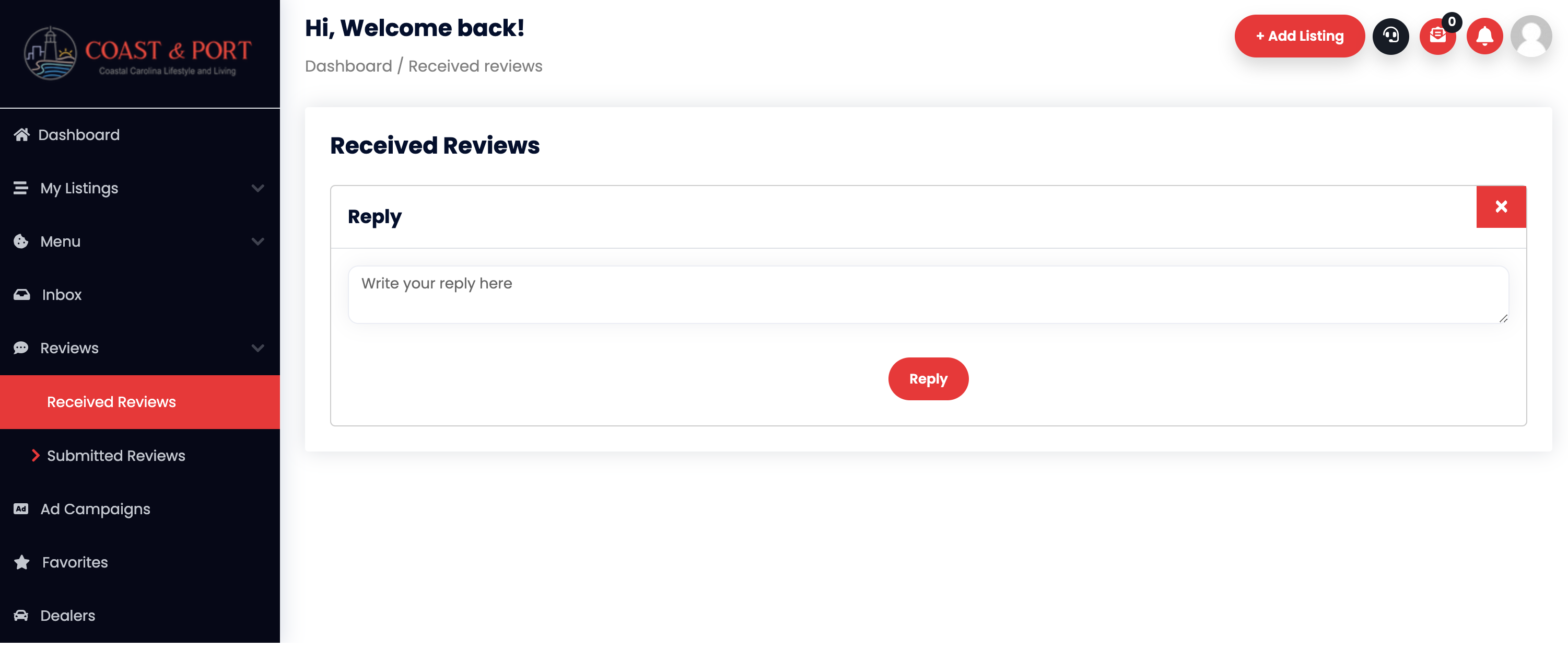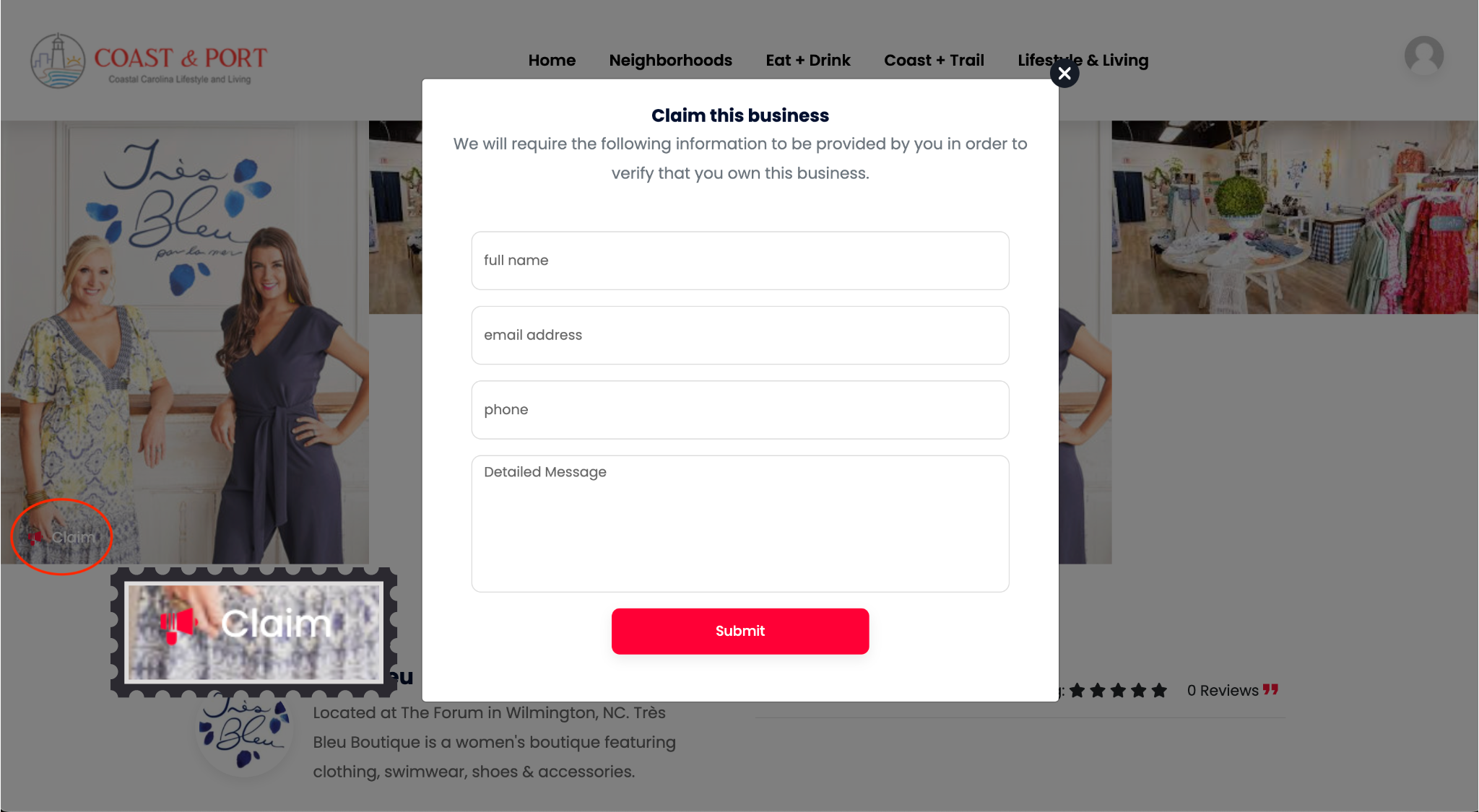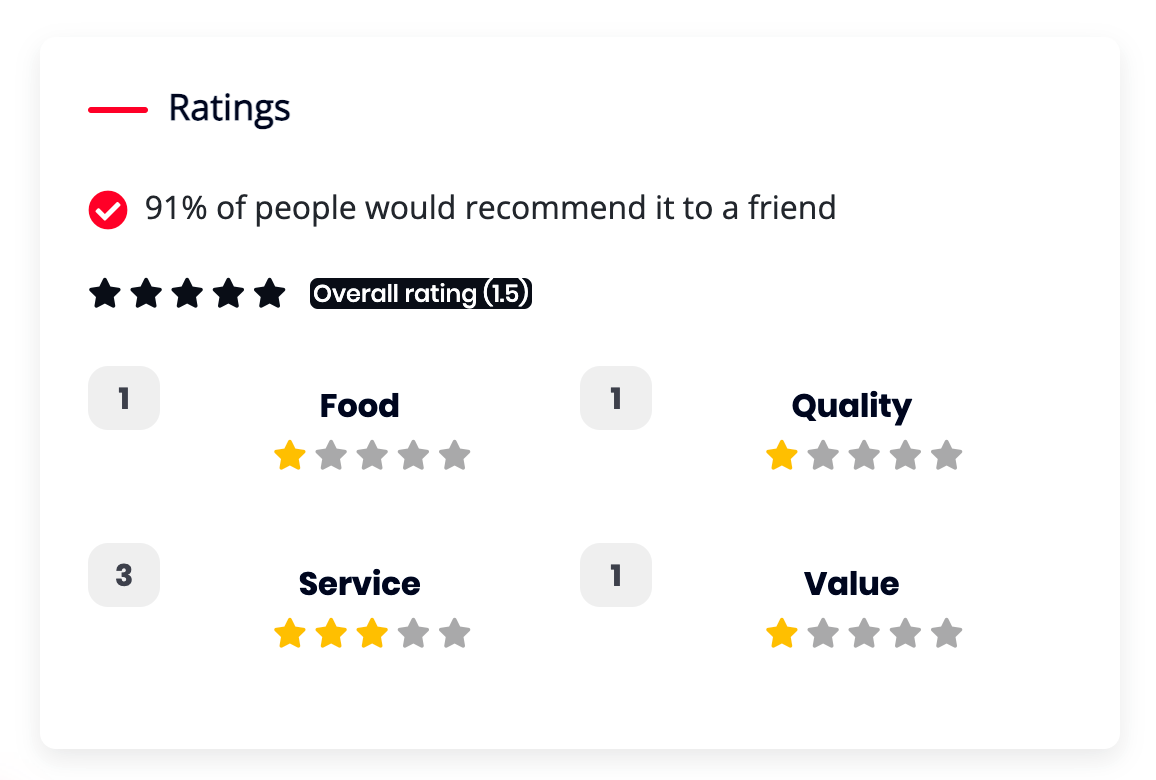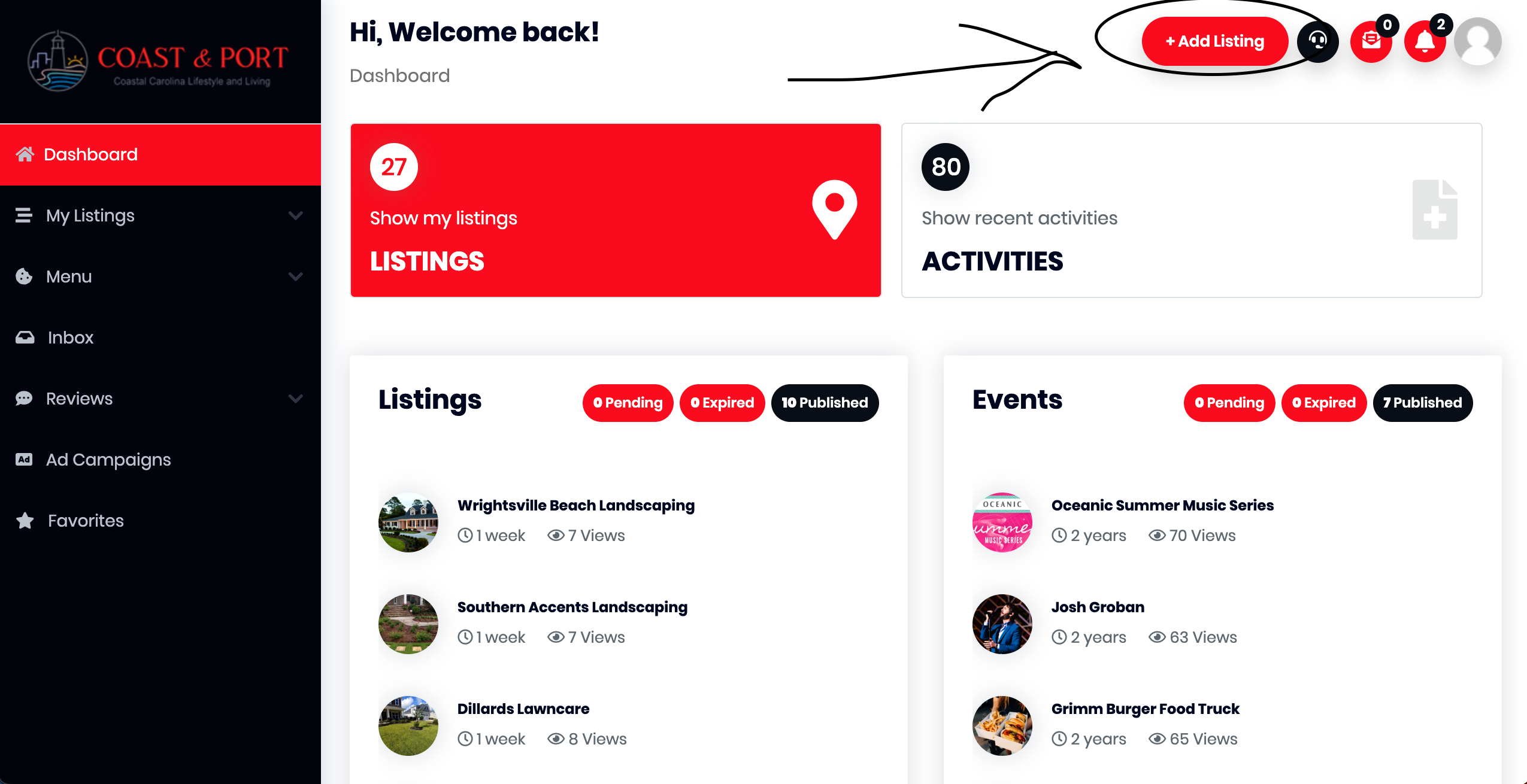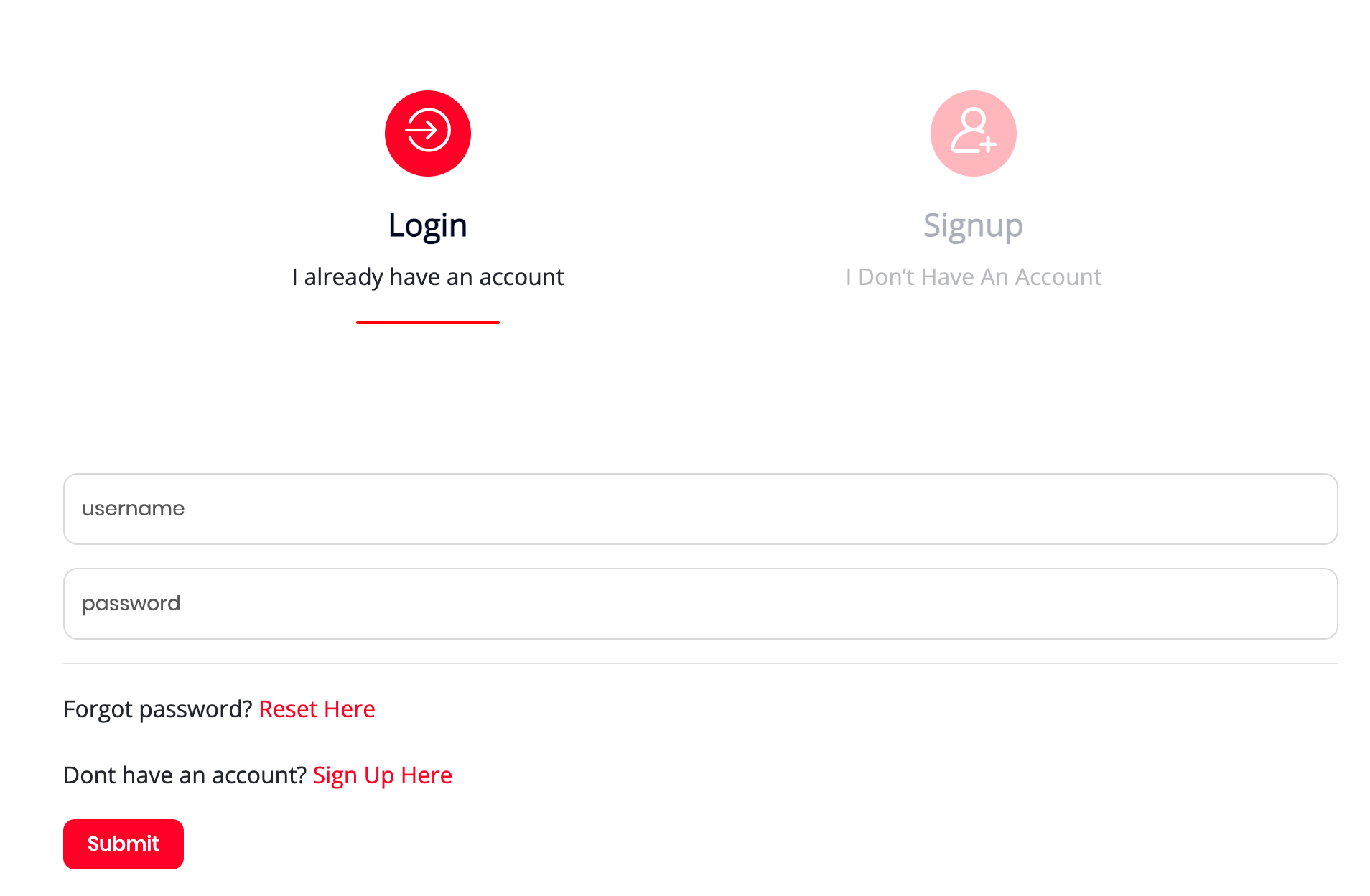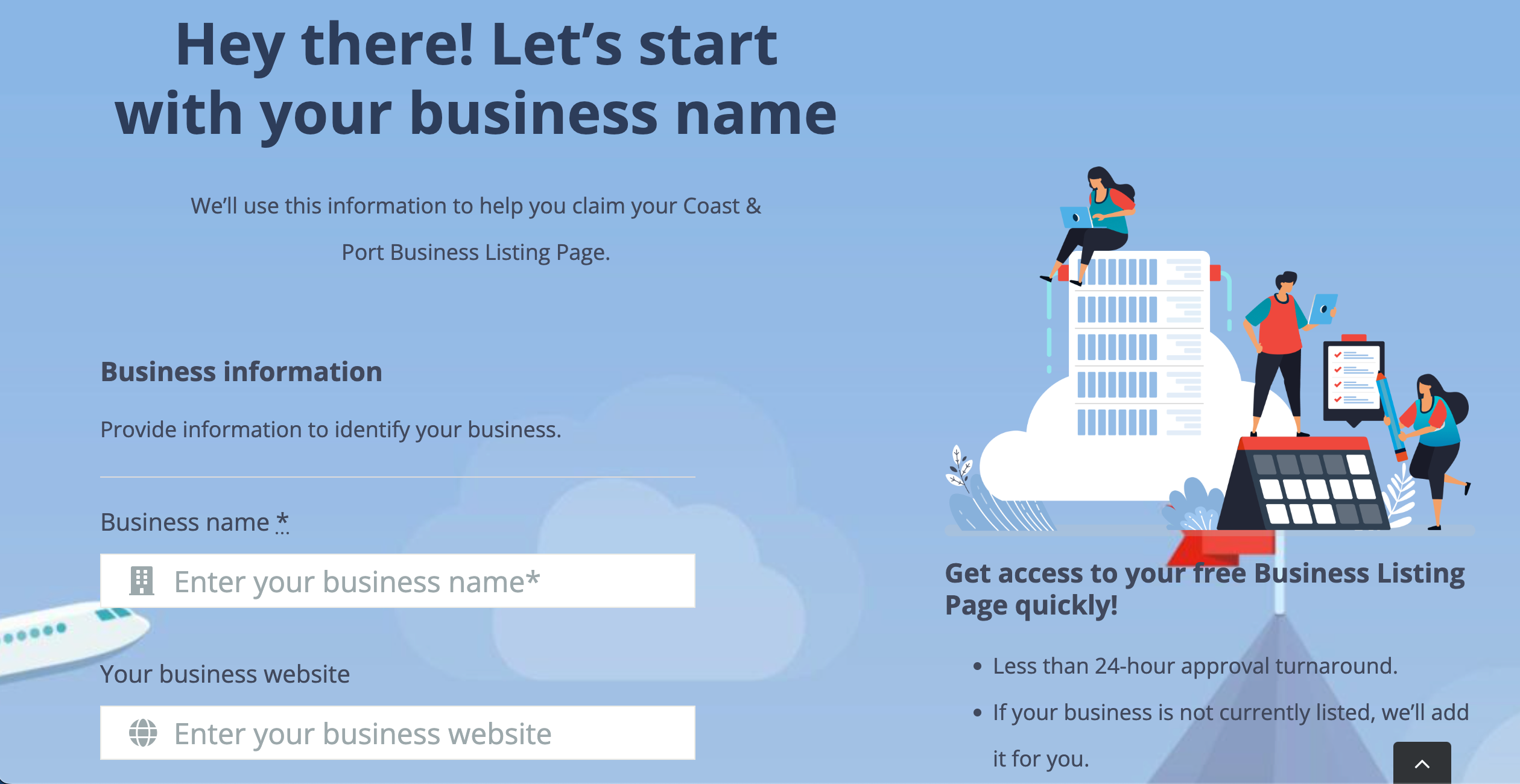Commonly asked questions
Find everything you are looking for here.
To claim your C&P business listing page:
- Click on the big red button on the top right corner of this page “Your Free Listing.”
- Follow the directions and fill out the form.
- We will review your claim request and be in touch.
The claim process takes anywhere between 2 hours and 24 hours.
To login to your Business Account:
- Go to https://explore.coastandport.com
- Either log in to and existing account or create a new one.
For the best experience, login to your Business Account using a PC or laptop.
To update your Business Listing Page:
- Login to your Business Account. (If you don’t have an account you can create one by claiming a listing.)
- From your dashboard choose to either a) Add a new listing or b) Edit an existing one by clicking on the relevant buttons in the dashboard.
- Start the creating or editing process.
Receiving a critical review on Coast & Port can negatively influence future customers. It’s important to remain calm and take a minute and follow the steps below before responding.
Follow these tips to handle the situation:
- Pause for a moment: Think before responding so you are less heated and more resolution based.
- Respond with class: Defensive or harsh tones might turn people off and damage your brand, respond with positive energy.
- Resolve & move forward: Mend any valid issues presented, trust that you did everything you could, and continue running your business taking into account the new feedback.
With Coast & Port Ads you can run a custom campaign by either featuring your Business Listing Page or creating a custom advertisement.
To learn more about how to customize your C&P ad campaign, speak with a representative.
How do you measure the success of your Coast & Port advertising campaign?
C&P Ad performance can be measured by:
- The number of impressions the ad gets within a specific time period
- The number of clicks the ad gets within a specific time period
- New customers generated by the ad within a specific time period
The definition of success is going to be different for every business, its important to set goals ahead of launching any advertising on C&P.
Speak with a C&P representative to learn more.
A Coast & Port Business Account is a free user account for Wilmington businesses that incudes:
- Free Business Listing Page
- Free Business User Account
- Access to premium business marketing and promotional services
- Access to our Small Business Guide
To create your Free Business Account, start by claiming your Business Listing Page.
To change the password of your business account follow these steps:
- Go to https://business.coastandport.com/login
- Select “Forgot Password”
- Click “Reset Here”
- Enter your email address and follow the prompts.
You can add as many photos as you would like to your Business Page. There are three categories of images:
- Photo Gallery: Pictures of your business, products and services.
- Logo: Your business’s logo
- Feature Image: The photo from your gallery that you want to represent your business on Coast & Port.
More about managing images for your Business Page here.
Anyone can advertise on Coast & Port. To learn more about our advertising programs visit: https://business.coastandport.com/ads.
Read more…
Coast & Port advertising programs and services are all billed via credit card. For example, for recurring ads, credit cards will be charged monthly.
Advertising on Coast & Port will get your brand in front of 15%+ of the local population. Return on investment can be calculated by: ad impressions, referral web traffic and ultimately increased customer traffic.
Read more…
Your businesses is listed on Coast & Port because our content team determined your company to be of interest to the people of Wilmington.
This means our team added your business on your behalf. To take control of your Business Page, claim your listing: https://business.coastandport.com/claim
There are two ways to take control of your Business Listing on Coast & Port: complete the claim form on the Business Listing Page itself or file an official claim here: https://business.coastandport.com/claim
Coast & Port makes it easy to engage with customers that leave reviews on your Business Page.
Follow along and we will teach you how to respond to customer reviews.
The answer is NO. We don’t treat advertisers any differently than non-advertisers other than deliver the services they paid for. Learn more about advertising and Business Services.
First, you will only pay for services that you elect to use and authorize to be a customer of.
All Coast & Port products and service payments are charged and billed to initiate service. Some Coast & Port products and services are billed on a recurring basis and therefore will bill per the subscription interval.
Yes, you can track which traffic comes to your website from Coast & Port. In fact, we have much more data than that including demographic information.
Read more…
Support Articles
Detailed explanations on how our website works
How To Respond To Customer Reviews
Coast & Port makes it easy to engage with customers that leave reviews on your Business Page. This[...]
How to Relinquish Ownership of a Business Listing Page
There are two ways to relinquish ownership of a Business Listing Page on Coast & Port: Complete the[...]
What to do if you get a negative review about your business
Receiving a critical review on Coast & Port can hurt and has the potential to negatively influence future[...]
How to update a Business Listing Page
Are you looking to update the information associated with your business on Coast & Port? This article will[...]
How to log into a C&P Business Listing Page Account
This article teaches you how to log in to your Coast & Port Business Listing Page and Business[...]
How to claim a Business Listing Page
This article will teach you how to add your business to Coast & Port Explorer. If your business[...]