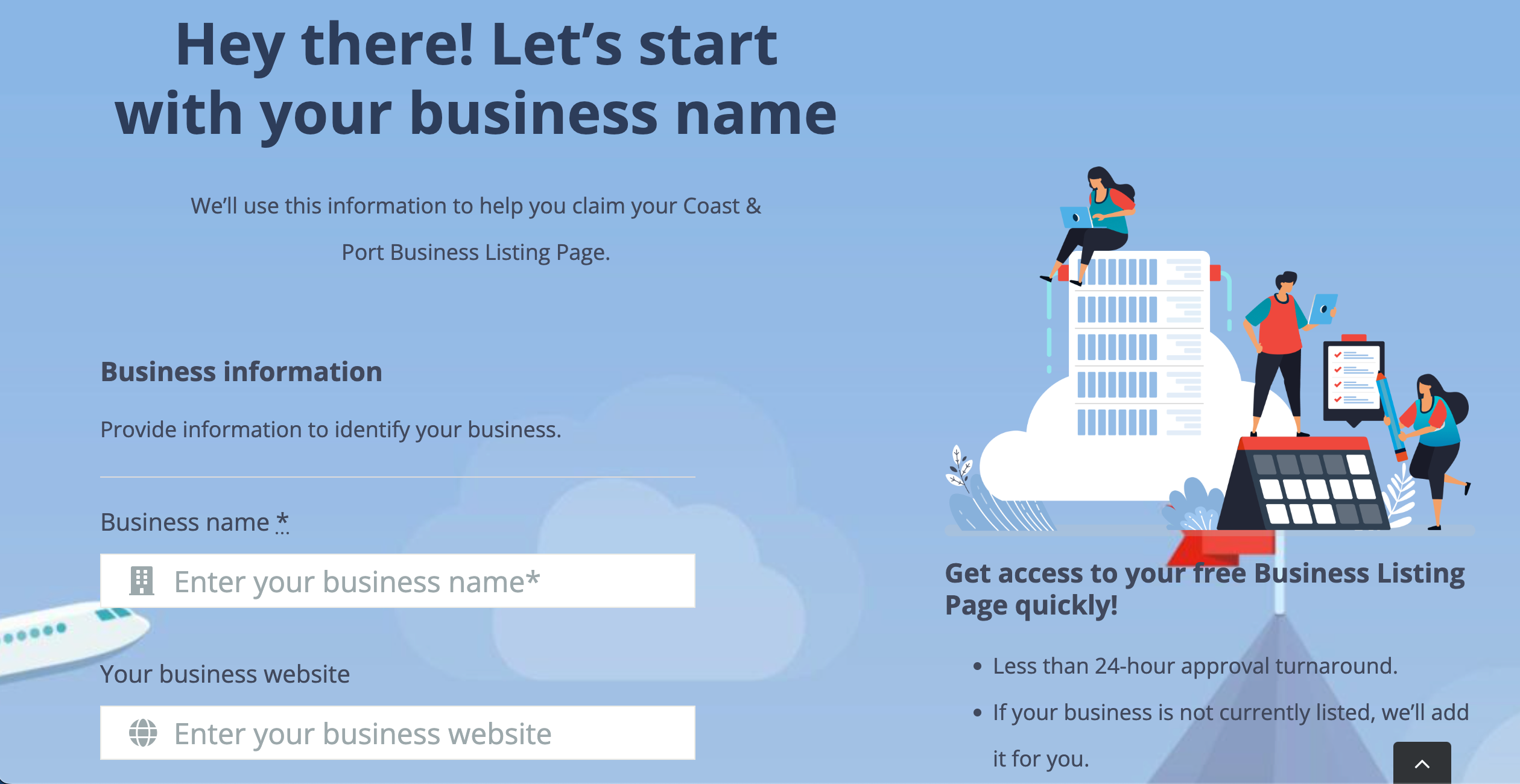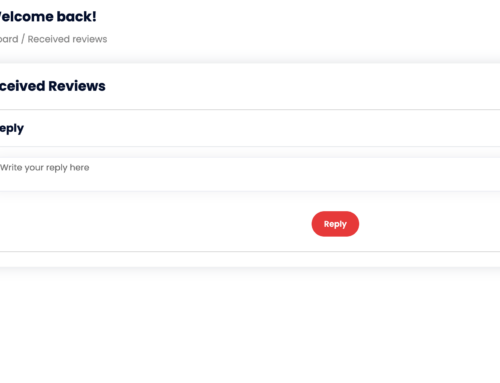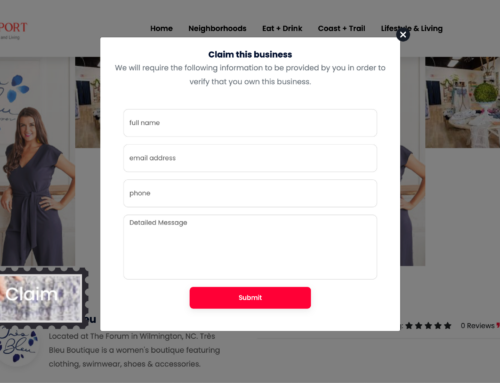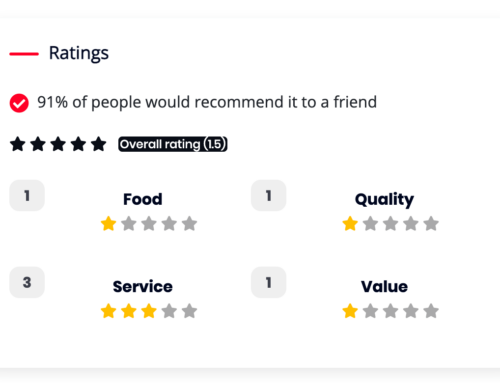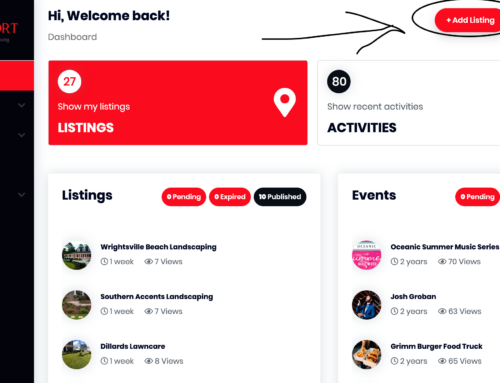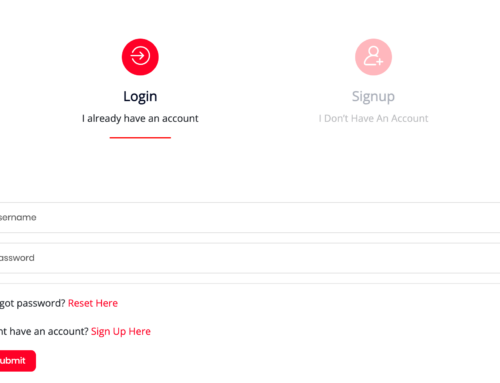This article will teach you how to add your business to Coast & Port Explorer. If your business is already listed on Coast & Port this article will also instruct you on how to claim your business’s listing page. The claim process takes anywhere between 2 hours and 24 hours.
To add your business to C&P explore complete a claim request here.
- Fill out and complete the form.
- Our team will review your request and respond to you with approval for account creation.
- You will receive instructions to create an account.
- Once your account is created you will then be able to create a Business Listing Page.
To claim your C&P Business Listing Page complete a claim request here. You can also click on the big red button on the top right corner of this page “Your Free Listing.”
- Follow the directions and fill out the form.
- Our team will review your claim request and respond to you with approval for account creation.
- You will receive instruction to create an account.
- Once your account is created you will then be able to update and manage your Business Listing Page.