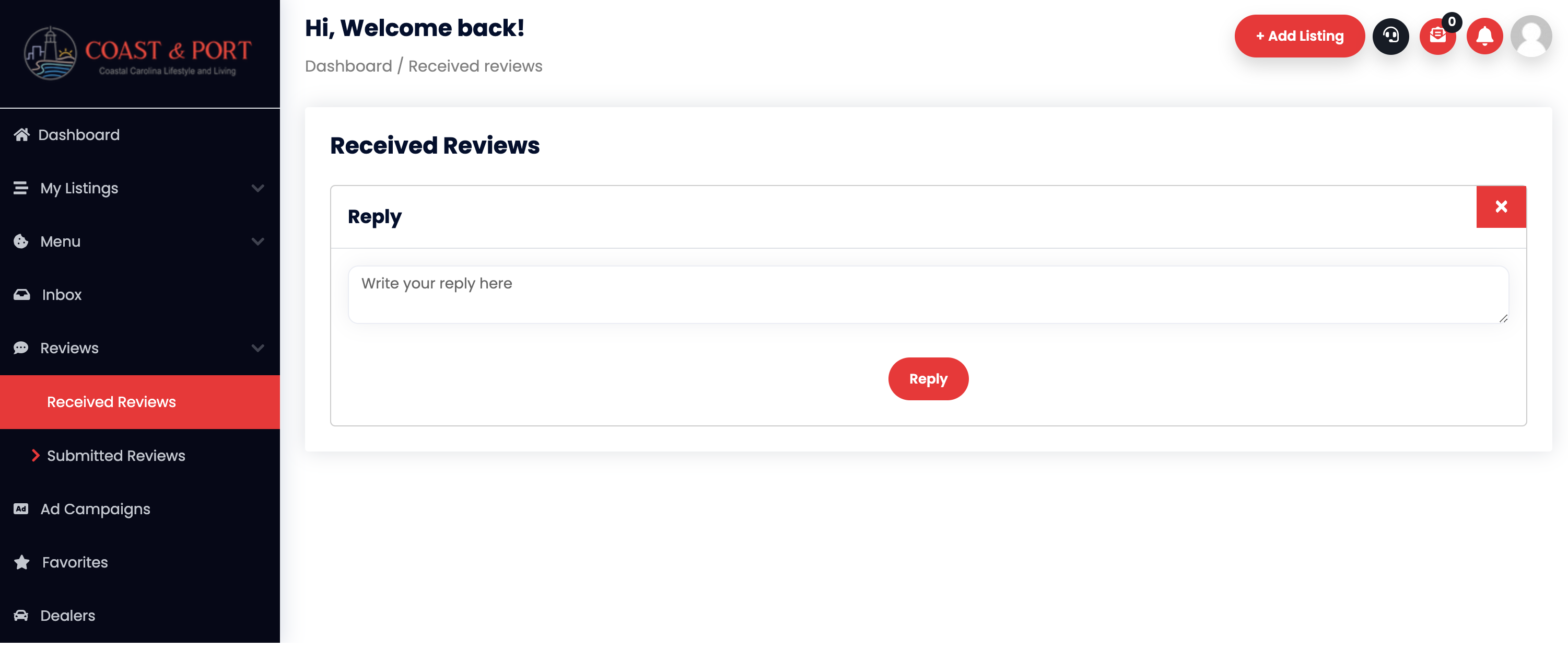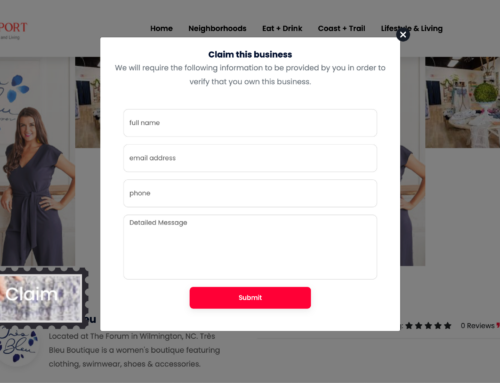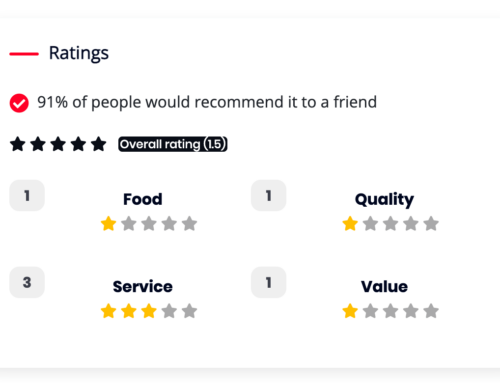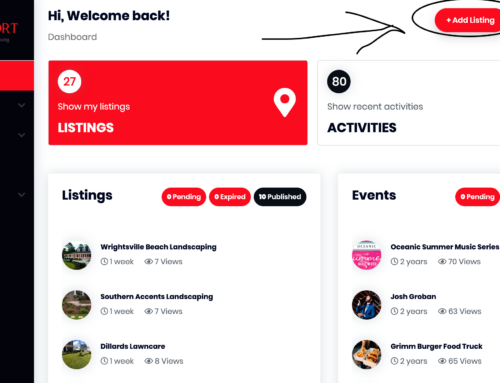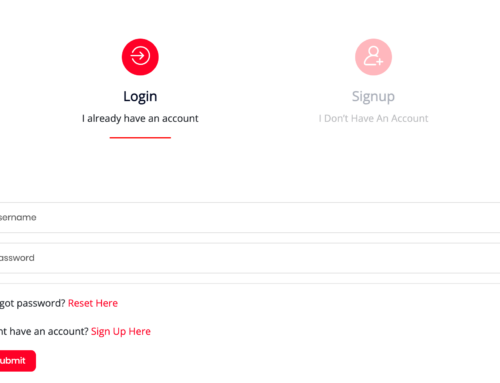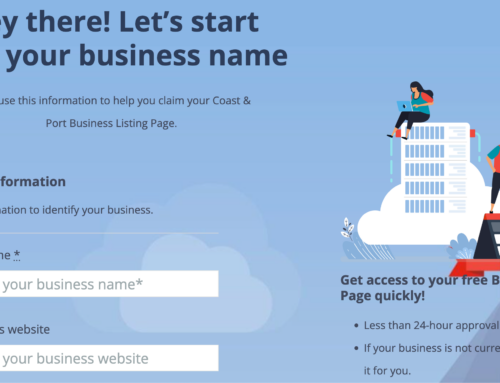Coast & Port makes it easy to engage with customers that leave reviews on your Business Page. This article will teach you how to respond to customer reviews. Responses to customer reviews are public and posted to the review.
To respond to your customer reviews follow these steps:
- Log in to your Coast & Port business account.
- From your account dashboard click on the “Reviews” menu item on the left navigation bar.
- Then click on the submenu “Received Reviews.”
- From the list of received customer reviews, select the review you want to respond to and navigate to the far right of the screen and click on the three dots (under the action menu).
- Clicking on the three dots will bring up the option to “REPLY.”
- Click “REPLY.”
- Now enter your customer reply.
- Submit the form and your reply will be published on the review itself.